Advanced Card Controls - A powerful security feature of the Marine Bank Mobile Banking app.
Using the Advanced Card Controls of the Marine Bank Mobile Banking app, you can:
- Turn your debit card on and off if it's temporarily misplaced or being misused
- Report a lost or stolen debit card
- Get instant alerts when your card is used
- Set dollar limits to keep spending in check
- Prevent transactions that don’t match your settings
Download the Marine Bank Mobile Banking app on the App Store® or Google Play™ today (Look for the ship wheel icon).
To set up Advanced Card Controls
Go to “Card Management” and choose a card. Finally, tap “Alerts and Protection” and choose the controls you would like to apply to that card.
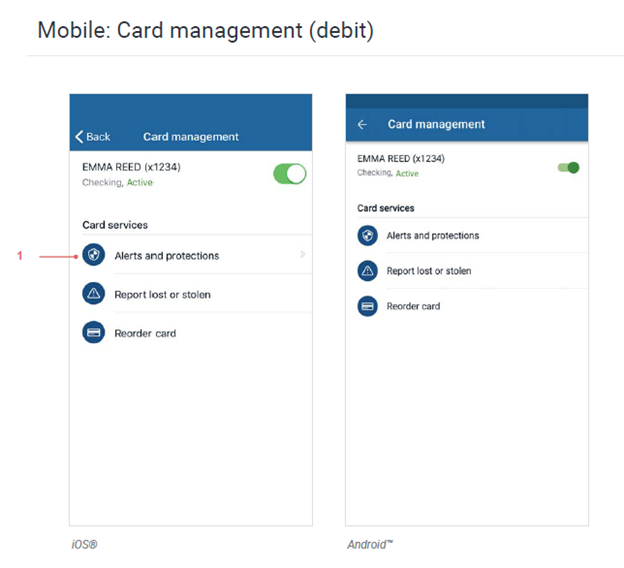
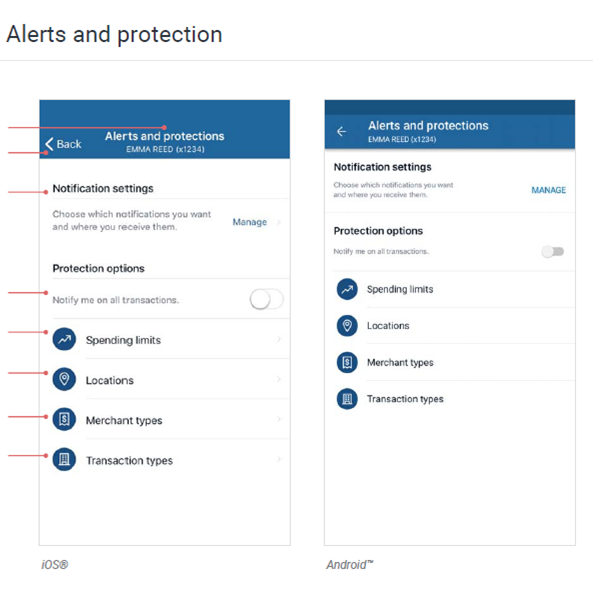.png)

